Gateway gt5676 gm5688e motherboard
Choosing the right motherboard is crucial for ensuring optimal performance and longevity of your PC. The Gateway Bengal Motherboard 4006272R is a reliable solution that delivers efficiency, compatibility, and high performance for various applications. Whether you’re building a gaming PC, upgrading an older system, or setting up a workstation, understanding its features and capabilities is essential.
Table of Contents
Technical Specifications
Processor Support
- Supports AMD Socket AM2+ (940 pin) processors
- Compatible with AMD Phenom (95W), Athlon 64 X2, Athlon 64, and Sempron processors
Chipset Details
- Northbridge: RS780
- Southbridge: SB700
System Bus Support
- Supports HT3 / HT1
Memory Support
- Four DIMM slots supporting up to 8GB DDR2 800 / 667 MHz RAM
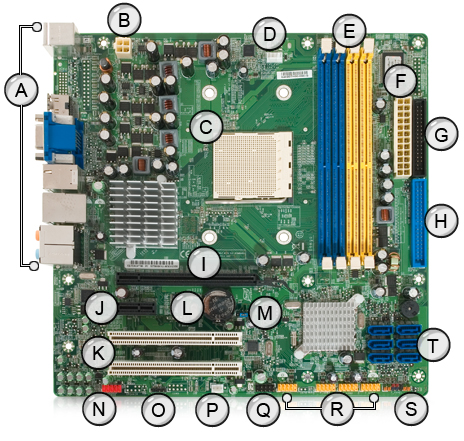
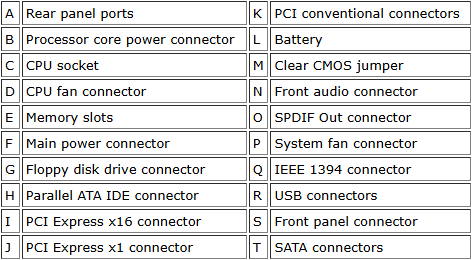
Key Features
Integrated Video and Audio
- Integrated graphics with support for HDMI and VGA output
- Integrated ALC888S HD codec 7.1 audio for high-quality sound
Network Capabilities
- Integrated Marvell 8071 / 8075 10/100/1000 Mbps LAN for high-speed networking
Expansion Slots and Ports
- One PCI Express x16 slot (ideal for adding a dedicated GPU)
- One PCI Express x1 slot
- Two conventional PCI slots
- Six SATA II connectors supporting RAID 0, 1, 5, and 1+0
- Four USB 2.0 ports with additional internal headers
Performance and Compatibility
The Gateway 4006272R motherboard provides solid performance for mid-range applications. It supports a variety of AMD processors, making it a good choice for budget-friendly builds. DDR2 memory limitations may hinder extreme multitasking, but it still performs well for standard office work, media playback, and light gaming.
Rear Panel I/O Ports
- USB Ports: Four USB 2.0 ports
- Video Output: VGA and HDMI (DVI-D option available)
- Networking: One RJ-45 LAN port
- Audio: Six audio jacks
Internal Connectors and Expansion Slots
- SATA Connectors: Six Serial ATA II ports
- PCI Slots: One PCI Express x16, One PCI Express x1, Two PCI conventional slots
BIOS and Overclocking Capabilities
While BIOS options are somewhat limited compared to modern gaming motherboards, you can tweak system settings for improved performance. Overclocking potential is minimal, as it was designed primarily for stability and efficiency rather than high-performance computing.
Installation and Setup
Installing the Gateway Bengal Motherboard 4006272R is straightforward:
- Ensure compatibility with your processor and RAM.
- Secure the motherboard inside the case using proper mounting points.
- Connect power cables (24-pin main power, 4-pin CPU power).
- Install RAM, processor, and cooling system properly.
- Connect storage and expansion devices (SATA, PCIe, USB headers).
Troubleshooting Common Issues
- Boot failures? Check CPU and RAM compatibility.
- No video output? Ensure integrated graphics are enabled or install a GPU.
- BIOS issues? Update firmware for improved performance.
Pros and Cons
Pros:
- Affordable and reliable for older AMD systems
- Good expansion options with PCIe and SATA connectors
- Built-in networking and audio
Cons:
- Limited support for modern CPUs and RAM
- No USB 3.0 ports
- Minimal overclocking capabilities
Conclusion
The Gateway Bengal Motherboard 4006272R is a solid choice for budget builds and older systems. It supports various AMD processors, offers essential connectivity options, and provides a stable platform for everyday computing tasks. If you’re looking for a cost-effective motherboard with decent performance, this could be a great option.
FAQs
1. What processors are supported by the Gateway 4006272R?
It supports AMD Phenom (95W), Athlon 64 X2, Athlon 64, and Sempron processors.
2. Can I use DDR3 RAM with this motherboard?
No, it only supports DDR2 800/667 MHz RAM, up to 8GB.
3. How many USB ports does this motherboard have?
It has four external USB 2.0 ports and four additional 5×2 internal headers.
4. Does this motherboard support overclocking?
Limited overclocking options are available in BIOS, but it is not designed for heavy overclocking.
5. Where can I buy the Gateway 4006272R motherboard?
You can find it on online marketplaces like eBay or specialized PC hardware stores.









